Appraisals by Manager
The Appraisals by Manager Widget gives you a bar-graph view of open Appraisals divided out by Managers. In this Widget, the X-axis displays a count of Open Reviews and the Y-axis would be the Managers with Open Reviews.
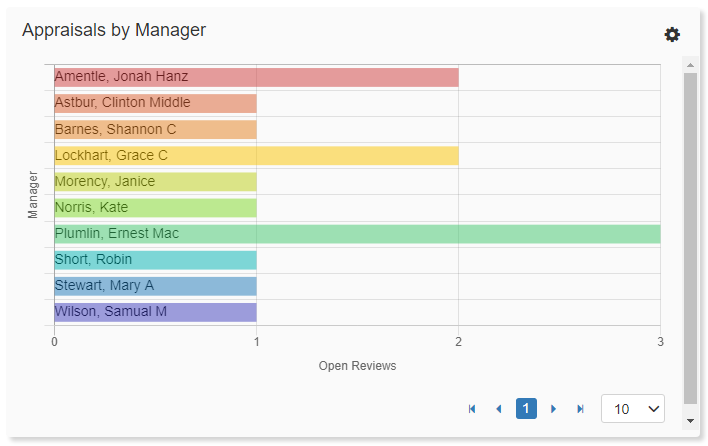
Navigating the Widget
-
Scrollbar
Use the scrollbar to scroll through the list of Appraisals by Manager. -
Select
Review the graph and select the Manager’s ‘bar’ that you would like to drill down into. -
Navigation Arrows
Click from page to page using the navigation arrows. -
Pagination Row Selector
Increase how many Managers are listed on a graph by changing the number from '25, 50, 100, 250, 500, 750, 1000, or 100000' in the drop-down menu. -
Quick Display
Hovering your mouse over each bar will display the Manager’s name as well as a count of open reviews. -
Open Appraisals by Corresponding Workflow Step
Clicking on a bar in the graph will redirect you to a pie-chart breakdown of 'Open Appraisals by Corresponding Workflow Step'. -
Open Appraisals Within That Workflow Step
Clicking on a slice of the pie-chart will redirect you to a list of all the 'Open Appraisals Within That Workflow Step'. -
Settings

Access the settings to change the title or to adjust the attributes of the Widget.